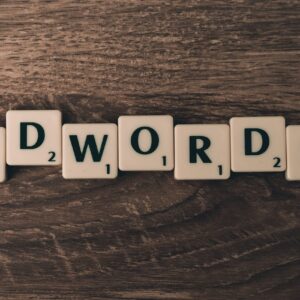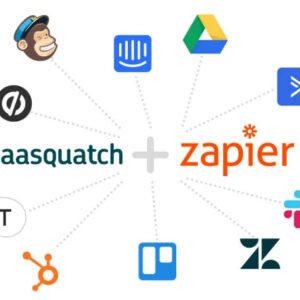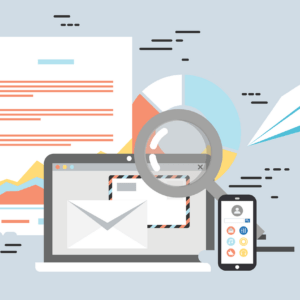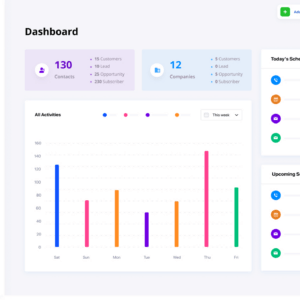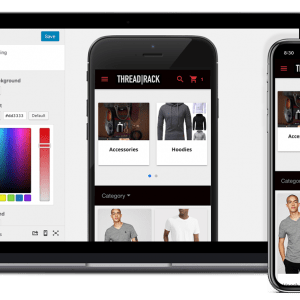Are you new to UI design and just getting started with how to design websites? In this beginner web design tutorial, you’ll learn 8 important tips to make better websites, from planning the UX to designing the final UI in Adobe XD. I go over topics like web design best practices, the importance of designing for mobile first, what is a 960 12-column grid system, tips for balancing positive and negative space in design, readability vs legibility, tips for creating high-quality images for your designs, rules for hierarchy in design, clear CTAs, and how to avoid overwhelming and confusing the user. WATCH NEXT 6 website types you need to know as a designer: //youtu.be/7fK5ai_RopI Best way to learn UI design: //youtu.be/4Jsa7mI092U How to design a website in 5 steps: //youtu.be/1gVXI3RomAA Need help wireframing? Check out the Wireframe Kit: //monicagalvan.co/wireframes Try Skillshare free for 1 month: //www.skillshare.com/r/user/monicagalvan?gr_tch_ref=on&gr_trp=on — WORK WITH ME Want me to review your portfolio and offer feedback? //monicagalvan.co/shop/portfolio-review Have questions you want to want to ask me about design? Book a call with me: //monicagalvan.co/shop/consulting — ABOUT ME Hello! I’m Monica, a designer living in San Francisco, California. This channel is a place where I share all my design and creative side projects. By sharing my process, I hope to help you learn more about design! — SOCIAL Instagram – //www.instagram.com/themonicagalvan/ Pinterest – //www.pinterest.com/themonicagalvan/ Website – //monicagalvan.co/
Source