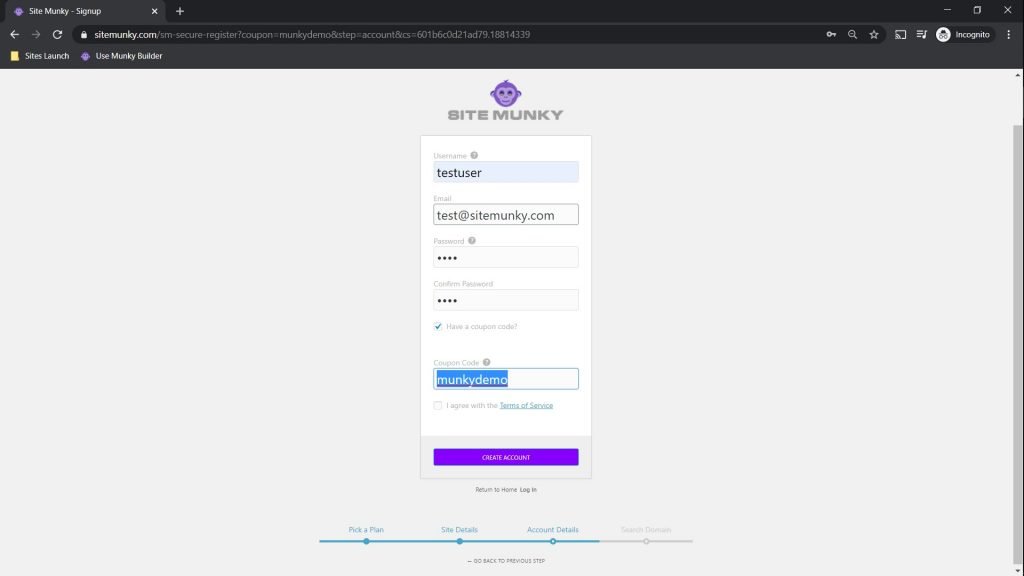We’ve prepared a quick set up guide to help you get started.
How to create a site.
- Web Designer Sign Up – Free
As a Web Designer, you get a Free Website for life! in case you haven’t created yours yet, you can do so here: Get Started.
- Or via the Affiliate Link
Your clients can use your affiliate link to sign up or enter your username as a coupon during sign up, and you will get 5% of their plan’s value for as long it is active.
Your affiliate link will be:
//sitemunky.com/sm-secure-register?coupon=YourUsername
- Or via the Pricing Plans
Please check out the pricing plans here:
//sitemunky.com/plans/
Sign Up Steps:
1. Enter Site Name
2. Enter Username and Password
3. Search for a domain that you would like to connect your website to. (You can skip this step in case you have not chosen a domain and connect it later)