How to Earn Money with Site Munky
Affiliate Link
After signing in to sitemunky.com, you will be taken to your referral profile page. You will find your affiliate link as below.
It will be in the format of:
sitemunky.com/sm-secure-register?coupon=YourUsername
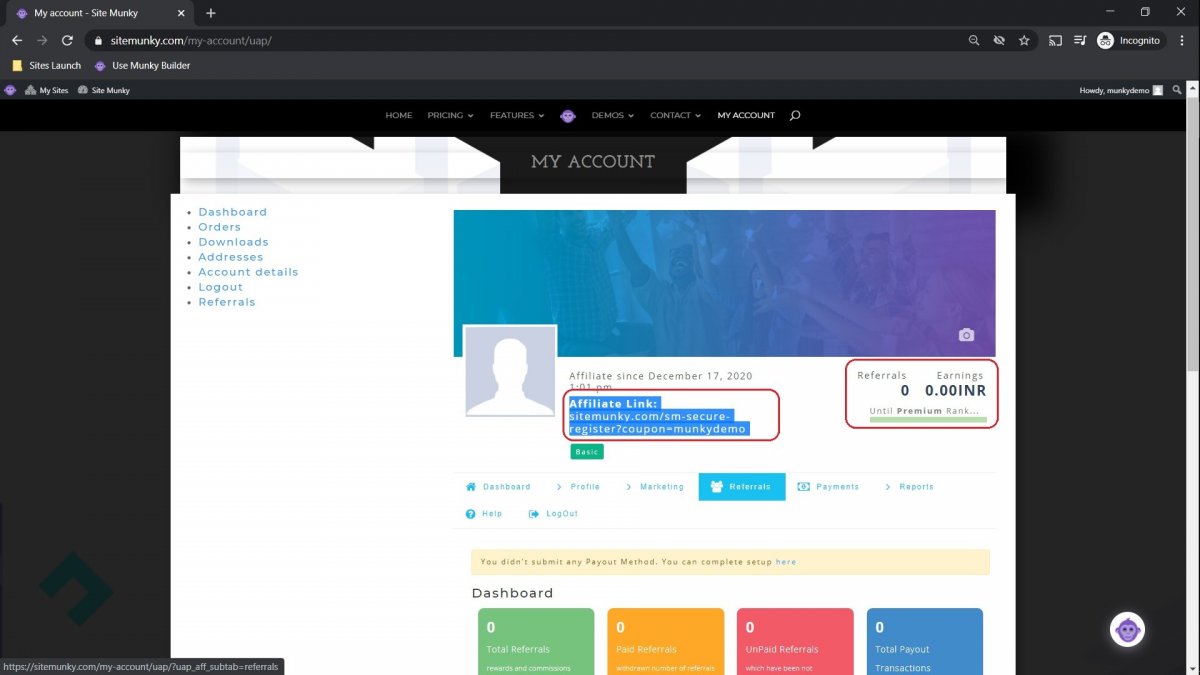
Your clients can use this link to sign up.
Or the client can enter your username as a coupon while signing up.
Or the client can enter your username as a coupon while signing up.
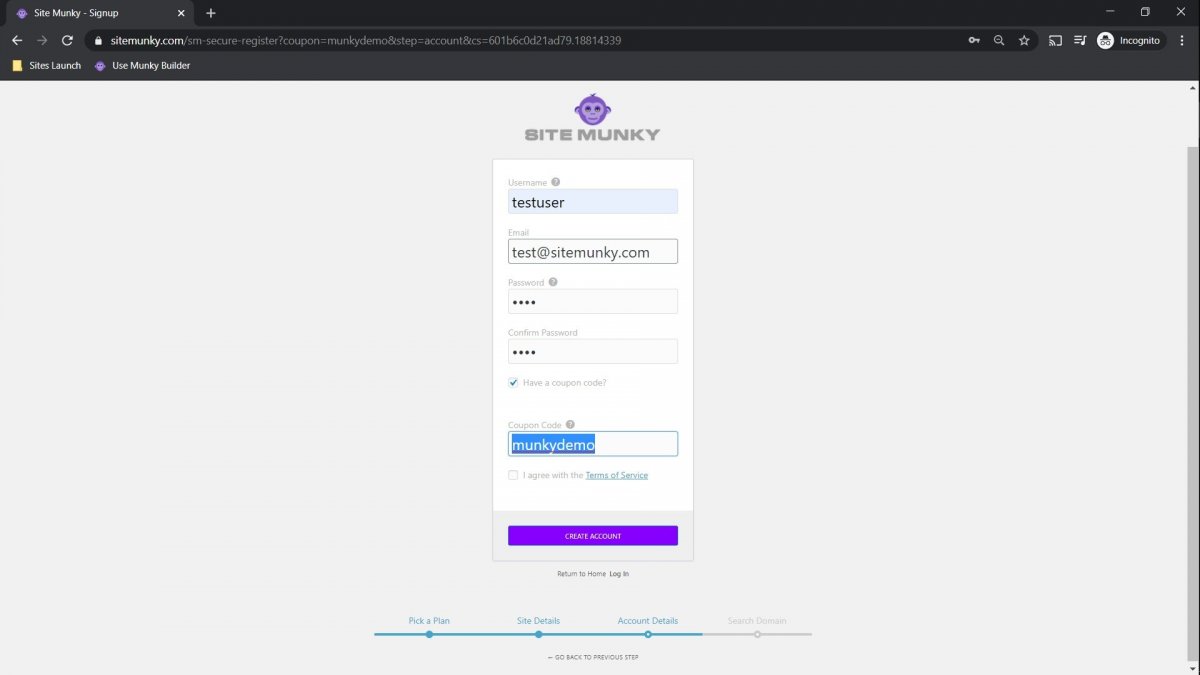
How can a client pay?
Once they have created their website, the client can visit the “Account” page in the back end.
On scrolling down, you will see a “Use Secure Payments” option.
They will be taken to a cart for checkout.
After their payment, your referral amount in your profile will increase by 5% of the plan’s value.
You will receive this amount in your bank account each year for as long as the plan is active.
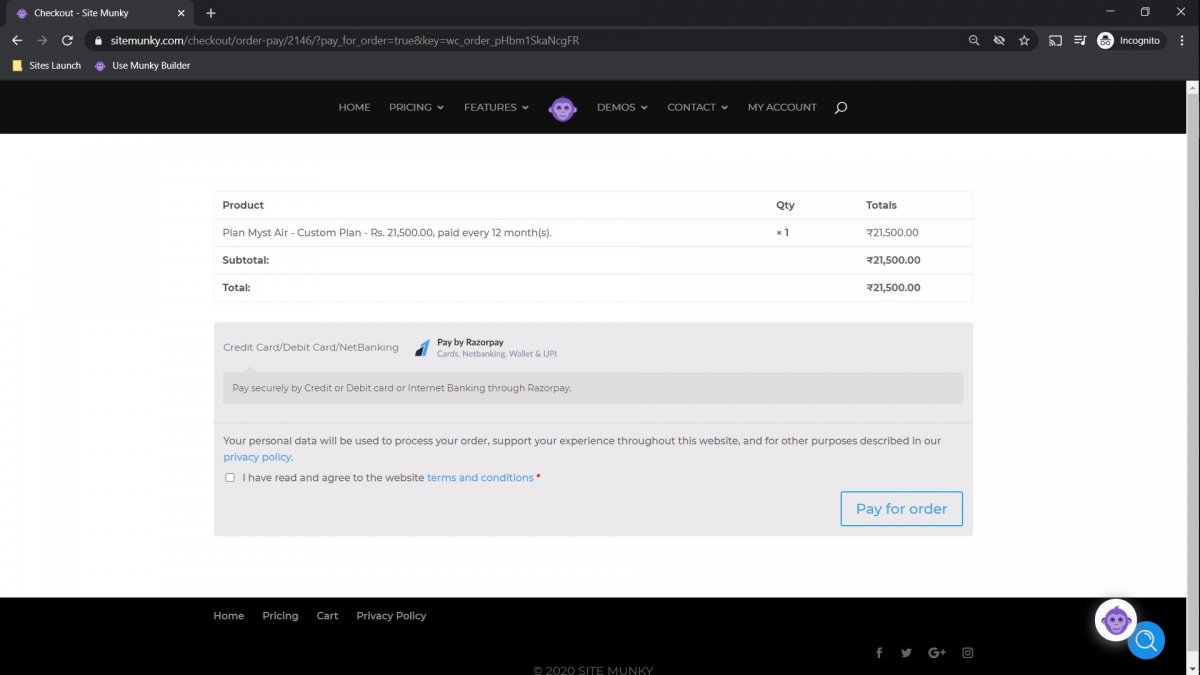
*All plans are inclusive of the domain cost.
So when you are providing your clients with a quote, one domain per plan is included in our pricing, and you can charge your client however you’d like to.
*It includes DNS management done at our end via CloudFlare.
*Domains Once Updated will take 12-24 hours to propagate globally.
*For the Web Designer Plan, you can email us about which domain you would like to connect to your Free Website, and we will do it for you, once your clients start signing up.
*For the Web Designer Plan, you can email us about which domain you would like to connect to your Free Website, and we will do it for you, once your clients start signing up.
